








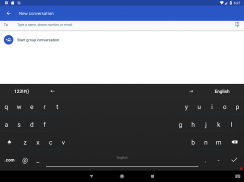
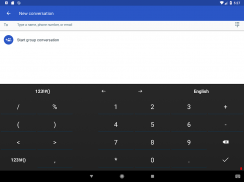



AnySoftKeyboard

Description of AnySoftKeyboard
AnySoftKeyboard is an open-source, on-screen keyboard application designed for the Android platform, offering extensive language support and emphasizing user privacy. This keyboard app allows users to download and utilize a wide range of customizable features that enhance typing efficiency and comfort.
With multi-language keyboard support, AnySoftKeyboard accommodates diverse user needs through external packages, making it suitable for individuals who communicate in various languages. The app incorporates completion dictionaries for multiple languages, which assist in speeding up typing by predicting the next words based on previous inputs. Notably, it can also complete typed words using contacts' names for users who have Android 2.0 or higher, adding a personalized touch to the typing experience.
AnySoftKeyboard learns from users' typing behavior, allowing it to provide effective next-word predictions that improve over time. This learning capability enables the keyboard to adapt to individual writing styles, making it increasingly efficient for regular users. Additionally, the app supports Multi-Touch functionality, permitting users to press the SHIFT key in conjunction with other characters for enhanced typing flexibility.
A unique aspect of this keyboard is its extension keyboard feature, which allows users to swipe their fingers up from the keyboard to access additional functions. This gesture-based approach is complemented by voice input support available for devices running Android 2.2 and above, enabling users to input text verbally, which can be particularly useful in hands-free scenarios.
AnySoftKeyboard also offers a Compact/Phablet Mode, designed specifically for devices with larger screens, ensuring that users can comfortably navigate and type without requiring excessive screen space. The app includes gesture support, allowing users to perform actions such as swiping left or right to switch between layouts, swiping up to engage the SHIFT function, and swiping down to close the keyboard. This intuitive gesture system enhances the overall typing experience and provides users with efficient ways to interact with the keyboard.
The app includes theme support, featuring several built-in skins, with additional themes available for users who wish to further personalize their keyboard appearance. Night Mode is another feature designed to enhance usability in low-light conditions, providing a dark keyboard option that minimizes eye strain during nighttime usage. For those concerned with battery usage, AnySoftKeyboard offers a Power-Saving Mode that disables vibrations, sound, and suggestions while adopting a dark theme—a practical choice for extended typing sessions.
A built-in user dictionary editor allows users to manage and add custom words, which can enhance the keyboard’s predictive capabilities. The abbreviations dictionary is another useful feature, enabling users to create shortcuts for frequently used words and phrases, streamlining the typing process significantly. An added utility keyboard can be accessed by swiping up from the space bar, providing quick access to clipboard actions such as copy, paste, and select-all functions, along with voice input and arrow keys for easier navigation.
Privacy is a key consideration for AnySoftKeyboard, making it an appealing option for users who prioritize data security. The app does not collect personal information, ensuring that users can type without concerns over their data being shared or tracked. This commitment to privacy, combined with its extensive features, makes AnySoftKeyboard a compelling choice for those seeking a reliable and customizable typing solution on their Android devices.
Incorporating multiple languages, gesture support, and personalized learning capabilities sets AnySoftKeyboard apart in the crowded field of keyboard applications. Its user-friendly design and extensive customization options cater to a wide range of typing needs, ensuring that it remains a practical tool for communication across different languages and contexts. The ability to download AnySoftKeyboard and experience its features firsthand is an attractive proposition for anyone looking to enhance their typing efficiency and comfort.
For more information and support regarding AnySoftKeyboard, users can visit the official GitHub page at https://github.com/AnySoftKeyboard.





























